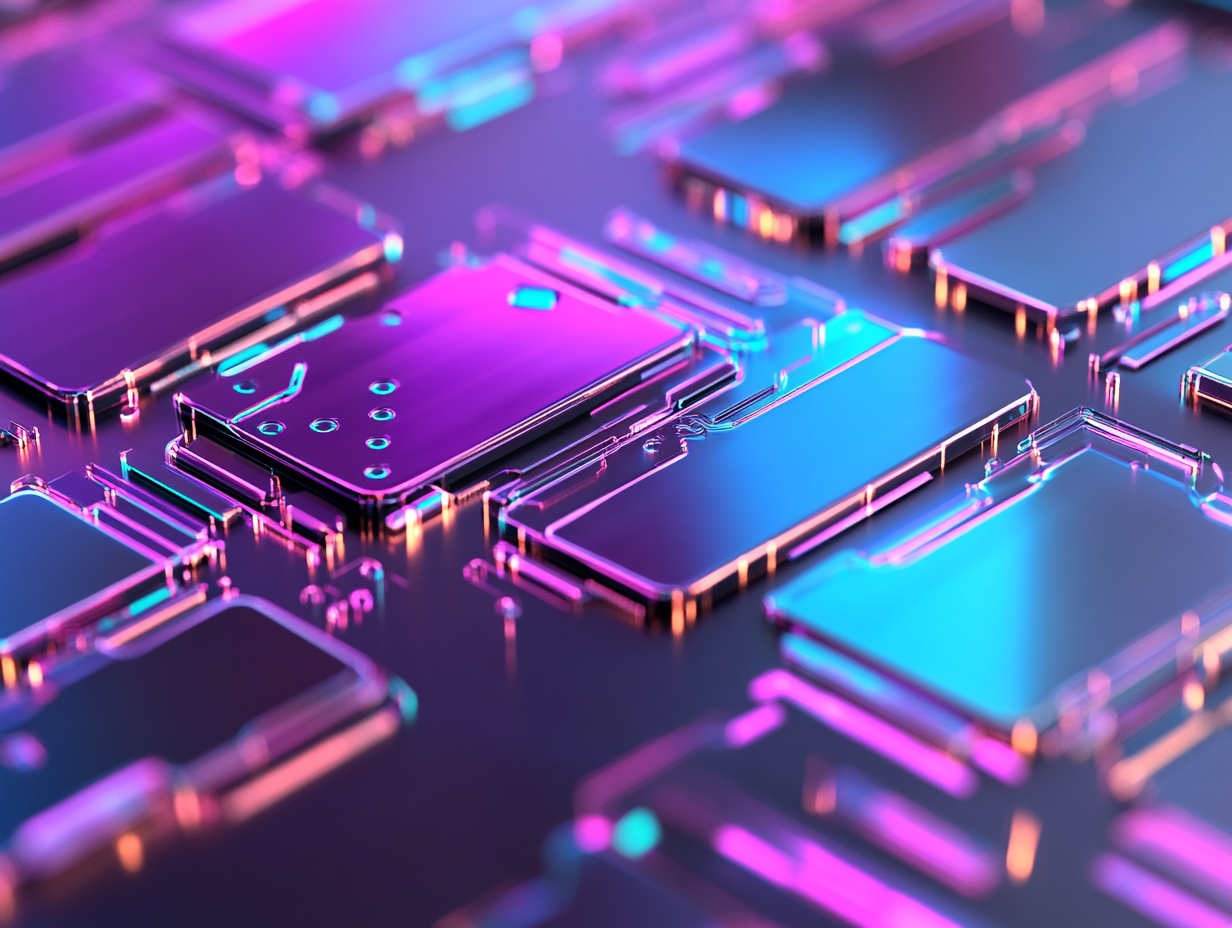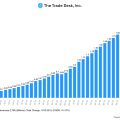In today’s digital landscape, businesses handle countless file types daily—from PDFs and Word documents to various image formats and specialized software outputs. The need for file conversion across formats is nearly constant, yet it often comes with significant hurdles. Here, we explore the top five file conversion challenges and practical solutions to ensure smooth, reliable, and secure file handling in your business.
1. Maintaining Data Integrity
One of the biggest challenges in file conversion is maintaining the integrity of the data. When a file is converted from one format to another, there is a risk that elements like formatting, tables, images, and even certain text structures might not translate well. This can cause misalignment, content loss, or distorted visuals, leading to costly miscommunications and errors.
Solution:
Invest in a robust file conversion tool with a focus on high-quality outputs. Opt for a solution that provides a preview function to check formatting before finalizing the conversion. Many advanced file converters allow customization options to keep data intact, such as preserving layout structures or adjusting image quality, which can be essential when handling sensitive data.
2. Security and Privacy Concerns
With the prevalence of cyber threats, the security of file conversions has become a pressing concern. Converting files online can expose sensitive information to potential breaches, as data can be vulnerable during the upload, conversion, and download processes. Data privacy regulations, like GDPR, also require that personal information be handled with strict confidentiality.
Solution:
Choose a file conversion tool that prioritizes encryption and complies with data privacy regulations. Look for end-to-end encryption and ensure that files are deleted from the server after processing. For particularly sensitive information, consider using on-premise or secure, private-cloud solutions that don’t require internet-based conversion.
3. Handling Large File Sizes
Certain file formats—like high-resolution images, large spreadsheets, or video files—can be huge, making conversion processes slower and sometimes impractical. Many online file converters impose size limits, which can be inconvenient when working with large files regularly.
Solution:
A desktop-based or local server solution is often best for large file sizes, allowing processing without internet bandwidth restrictions. If you’re set on using an online converter, look for platforms that handle large file conversions efficiently or support batch conversions. Additionally, compress files where possible before conversion to avoid potential size restrictions without compromising on quality.
4. Limited Format Compatibility
Sometimes, specific software or industry-standard file types aren’t compatible with common conversion tools. Niche or legacy formats may not be fully supported, leaving businesses scrambling to find compatible tools that often come with hefty licensing fees or reduced functionality.
Solution:
Research a file conversion tool that offers extensive format compatibility, especially for industry-specific or legacy files. Some advanced file converters are built specifically for niche industries, like engineering or design, and provide better support for proprietary formats. If your business frequently encounters rare formats, consider a custom software solution that ensures ongoing compatibility.
5. Ensuring File Quality and Readability
When files are converted, especially for visual data like images, videos, or complex documents, the output quality can sometimes suffer. This issue is particularly relevant for businesses that rely on high-quality visuals, such as marketing agencies, publishers, and design firms. Poor-quality conversions can lead to blurry images, unclear text, and generally unprofessional results.
Solution:
Look for file conversion tools that offer settings for adjusting quality during conversion. For example, some tools allow you to set output resolution or DPI (dots per inch) for images and PDFs. If you’re working with visuals, test the output quality thoroughly, as the quality loss from one conversion tool may differ significantly from another.