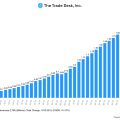Smallpdf is a popular online tool that offers a wide range of features for handling PDF documents. It allows users to compress, merge, split, convert, and edit PDFs easily. With an intuitive interface, Smallpdf makes tasks like converting PDF to Word, adding e-signatures, or reducing file sizes accessible to everyone. Its simplicity and cloud-based approach have made it a go-to choice for students, professionals, and anyone needing to work with PDFs on the fly.
However, Smallpdf still has some notable limitations. One significant feature that’s missing is the ability to edit text directly within a PDF. While you can annotate, highlight, or add comments, fully editing the text is not supported. Users looking to adjust paragraphs or make substantial changes to text are often redirected to other platforms for that functionality.
Additionally, Smallpdf lacks more advanced form-filling capabilities. Users can fill simple forms, but creating interactive forms with embedded fields is not possible. Businesses that rely on custom forms might find this limiting compared to other PDF tools like Adobe Acrobat, which offer more robust form-creation features.
Another missing feature is OCR (Optical Character Recognition), which allows users to convert scanned documents into searchable and editable PDFs. While many competitors offer OCR, Smallpdf has not yet integrated this functionality, which could be a drawback for those working with physical documents or image-heavy PDFs.
Despite these gaps, Smallpdf remains an efficient tool for basic PDF tasks, offering a clean and user-friendly interface that covers most essential needs. For those requiring deeper functionality—like full-text editing, advanced form handling, or OCR—alternative solutions may be necessary to meet their demands.