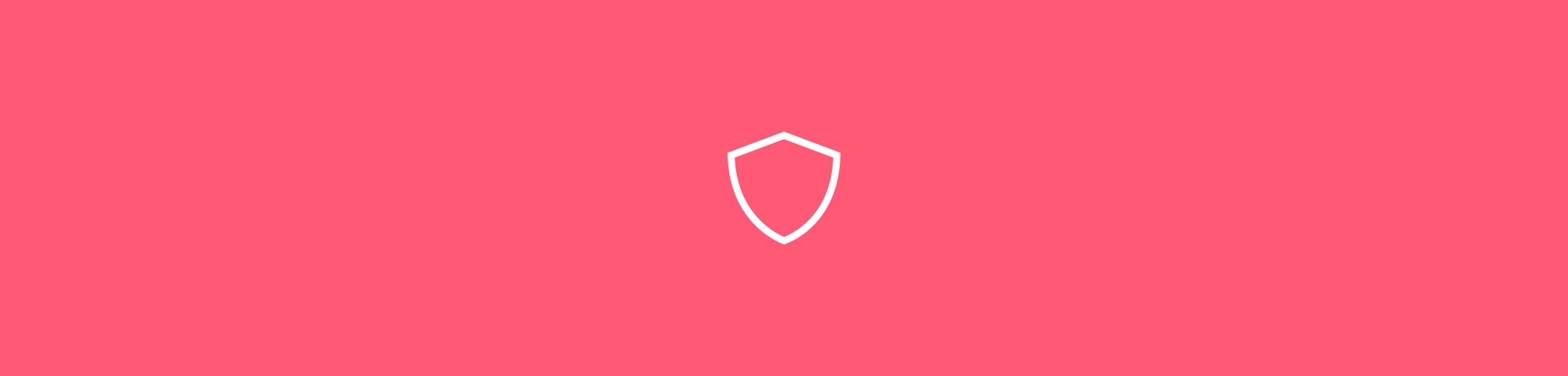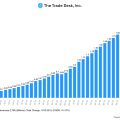Smallpdf is a popular online tool that offers a wide range of features for handling PDF documents. It allows users to compress, merge, split, convert, and edit PDFs easily. With an intuitive interface, Smallpdf makes tasks like converting PDF to Word, adding e-signatures, or reducing file sizes accessible to everyone. Its simplicity and cloud-based approach have made it a go-to choice for students, professionals, and anyone needing to work with PDFs on the fly.
However, Smallpdf still has some notable limitations. One significant feature that’s missing is the ability to edit text directly within a PDF. While you can annotate, highlight, or add comments, fully editing the text is not supported. Users looking to adjust paragraphs or make substantial changes to text are often redirected to other platforms for that functionality.
How Smallpdf Can Improve Text Editing
To enhance its offering, Smallpdf could greatly benefit from implementing a full-fledged text editing feature. Here are some ways in which this feature could be improved:
- Real-Time Text Editing: Smallpdf could introduce a more advanced text editor that allows users to edit text in real-time, similar to traditional word processors. This would let users make quick changes to the document without needing to convert it to another format first.
- Font and Formatting Controls: Adding more text formatting options—such as adjusting fonts, sizes, colors, and alignment—would allow users to maintain the original look and feel of the document while making necessary edits. This could make Smallpdf a more comprehensive alternative to more established PDF editors.
- Smart Text Recognition: By integrating Optical Character Recognition (OCR) into their editing tool, Smallpdf could allow users to edit scanned PDFs or image-based documents directly. This would make it easier for users to handle scanned text, which is currently a limitation for many PDF editing tools.
- Seamless User Experience: A fully integrated text editing feature should be designed to work seamlessly with existing tools like e-signatures, form filling, and annotations. This would provide users with an all-in-one platform that doesn’t require them to switch between different tools to complete basic document tasks.
- Collaboration Features: To make the editing process even more effective, Smallpdf could introduce collaborative editing. This would allow multiple users to work on the same PDF simultaneously, similar to the collaboration features found in Google Docs, which would be beneficial for team-based projects.
Conclusion
By enhancing its text editing capabilities, Smallpdf could fill a significant gap in its current feature set and better compete with more advanced PDF tools. Introducing real-time text editing, smart formatting options, and OCR could elevate Smallpdf from a basic PDF tool to a more robust, comprehensive solution for users looking to manage all aspects of their PDF documents in one place. These improvements would not only enhance user satisfaction but also make Smallpdf a true leader in the online PDF editing space.