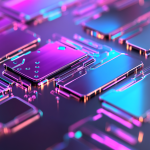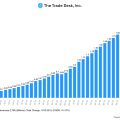What is Convertio.co?
Convertio.co is an online file conversion tool that supports a wide range of formats, allowing users to convert documents, images, audio, video, and more with just a few clicks. It was designed to be accessible for everyone, from casual users needing a quick PDF to Word conversion to businesses managing multimedia files for complex projects. Convertio’s popularity stems from its ease of use, extensive format compatibility, and free-tier accessibility.
Key Features of Convertio.co
1. Broad Format Compatibility
Convertio supports over 300 file formats, covering nearly every major type. Whether you need to convert PDF to Word, JPG to PNG, MP4 to MP3, or even work with less common formats like ePub for e-books or DWG for CAD files, Convertio likely has you covered. This versatility makes it particularly valuable for businesses that work with a wide variety of file types, allowing for streamlined file management without switching tools.
2. User-Friendly Interface
Convertio.co’s layout is designed with simplicity in mind. To convert a file, you simply upload it, select the desired output format, and click “Convert.” The site is intuitive and clean, with clear icons and minimal distractions, making it easy to use even for those who aren’t tech-savvy.
3. Cloud-Based Convenience
Convertio is entirely cloud-based, meaning there is no need for software installation, and conversions are processed on Convertio’s servers. This feature ensures that your local device’s storage and processing power are unaffected, and files are accessible from any device with internet access. Convertio can be particularly helpful for remote teams or users who need to work on the go.
4. Secure and Private
Security is a top priority for Convertio. Files uploaded to Convertio are encrypted, and the platform deletes them automatically after 24 hours, ensuring that sensitive information remains secure. This automatic deletion complies with data privacy best practices, giving users peace of mind when converting sensitive documents.
5. OCR (Optical Character Recognition) for Scanned Documents
Convertio includes an OCR feature that allows users to convert scanned documents into editable formats like Word, Excel, and Text. This feature is beneficial for businesses and individuals dealing with printed or hand-written content that needs to be digitized and edited. Convertio’s OCR tool supports multiple languages, which makes it versatile for international use.
6. Cross-Platform Integration
Convertio can be used on any device—Windows, Mac, Linux, and mobile (iOS and Android)—ensuring compatibility across platforms. Additionally, it integrates with Google Drive and Dropbox, so users can import files directly from their cloud storage accounts for added convenience.
How to Use Convertio.co
Using Convertio.co is straightforward. Here’s a step-by-step guide:
- Visit Convertio.co: Go to the Convertio website on your device.
- Upload Your File: You can either drag and drop your file onto the website or use the “Choose Files” button to select a file from your device. If your file is stored in Google Drive or Dropbox, you can import it directly from there.
- Choose Output Format: Once your file is uploaded, select the format you want to convert it to. Convertio displays a list of options based on your file type.
- Click ‘Convert’: After selecting the output format, click the “Convert” button. Convertio processes your file, and when it’s done, you’ll see a download button to save the converted file.
- Download the Converted File: Once the conversion is complete, download the file to your device or save it back to your cloud storage.
Pricing and Plans
Convertio.co offers both free and premium plans:
- Free Plan: With the free plan, users can convert files up to 100MB, but larger files and advanced features are limited.
- Premium Plans: Convertio has several subscription options, starting with the Basic plan, which removes file size limits and speeds up conversions, and the Light plan that supports up to 500MB files. For professionals needing larger files, the Unlimited plan offers no file size limits, faster speeds, and access to all advanced features, including higher OCR quality.
Advantages of Convertio.co
- Wide Format Support: Over 300 formats are supported, covering a vast range of needs.
- No Software Downloads: Completely cloud-based, saving device storage and processing power.
- Easy to Use: Intuitive interface and one-click conversions make it accessible to all.
- Secure File Handling: Automatic deletion of files after 24 hours for enhanced privacy.
- OCR and Cross-Platform Functionality: Useful for scanning documents into editable files and compatible with all major operating systems and devices.
Limitations to Consider
While Convertio.co is a powerful tool, it’s worth noting a few limitations:
- File Size Limitations on Free Plans: The free plan restricts file sizes to 100MB, which may not be enough for larger media files.
- Dependency on Internet Connection: Being cloud-based, Convertio relies on a stable internet connection. For users with limited or slow connectivity, this may pose challenges.
- Conversion Speed on Free Plans: Premium plans offer faster conversion speeds, while the free version may experience delays during peak times.
Is Convertio.co Right for Your Business?
Convertio is a great choice for businesses and individuals seeking a convenient and versatile file conversion tool. It’s particularly suitable for small to medium-sized businesses that need a reliable way to convert documents, images, audio, or video files without investing in costly software. For those with frequent or large-scale file conversion needs, Convertio’s premium plans offer added value with increased speed, file size capacity, and advanced features like OCR.